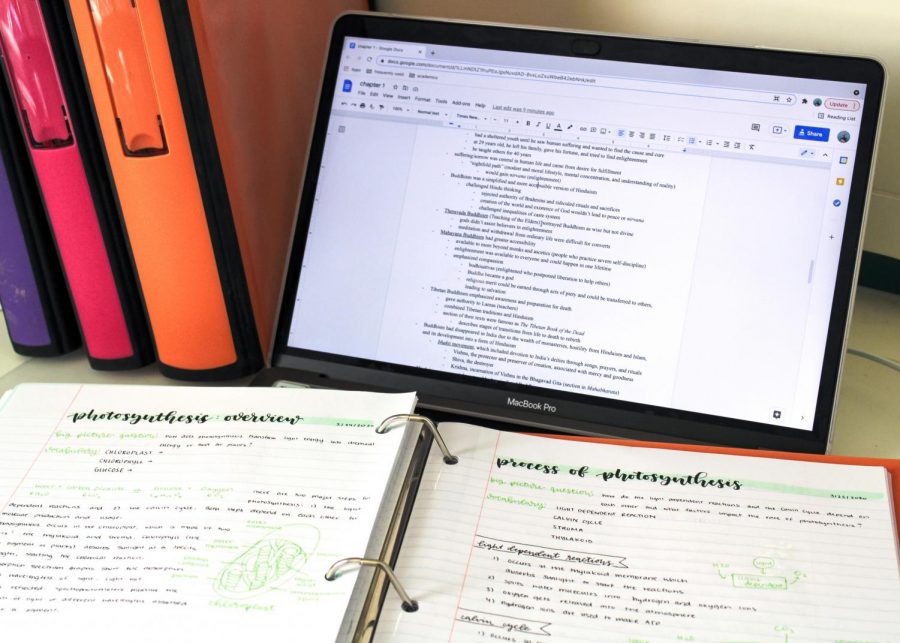Taking Notes? Use a Computer, Skip the Paper
This year, along with a flood of modifications to regular, in-person learning, Boston Latin School students have also encountered a huge shift toward more digitized learning. Though teachers before the pandemic already used plenty of online resources for instruction and assigning work, this year, things that almost always remained hard-copy, like English books, in-class notes and even tests have leaped into the virtual realm, all thanks to the district-wide distribution of Chromebooks.
Now, every time a teacher opens up a new PowerPoint presentation, students must make a choice: to type or to handwrite notes? While some may have heard of studies claiming the superiority of handwriting one’s notes when it comes to information retention, students should consider making the switch to typed notes given their substantial benefits.
To begin with, there’s the environmental aspect. From class handouts to textbooks, tests and projects, the amount of paper in-person classes consume seems endless. Adding onto that are the numerous sheets of paper students must use for note-taking, which helps to remind them of vital information.
Paper use is one of the driving contributors to deforestation. Loads of carbon dioxide stored by trees are released as they are cut down, contributing far more carbon emissions than all cars and trucks on our roads every year. As we know it, the accumulation of carbon emissions will only worsen climate change levels.
¨We’ve all heard about the term carbon footprint before — how much carbon enters the atmosphere based on the activity we do. We also know that a piece of paper has to come from a tree somewhere; that tree gets chopped down, and then shipped to a mill that gets turned into paper; then it gets shipped to a facility,” explains Mr. Timothy Gay, an environmental science teacher at BLS.
The meticulous process of making paper contributes to an already enormous carbon footprint, which includes the manufacturing, transportation and eventual disposal of the paper. With environmental consequences in mind, students should consider making minor yet sustainable changes in their lives, such as taking digital notes to combat climate change.
Not to mention, typing notes comes with a handy reduction in clunky and expensive school supplies normally needed for handwritten assignments. Fewer notebooks and binders save families money and students the hassle of lugging those items to, from and around school every day.
Typing, furthermore, is far more efficient than handwriting, especially when it comes to organizing ideas. Switching font colors and sizes happens with the click of a mouse — no need to cap one pen and dig around your pencil case for the red one. Information can be easily edited, deleted and reorganized into bullet points or new headings, all without aggressively erasing the writing, X-ing it out or adding in carets to include forgotten words. Not to mention the handy shortcuts that allow users to interact with notes and locate information far faster than flipping through page after page of notes.
The general consensus among advocates for handwriting notes is that writing things down is good for memory, as it forces the brain to absorb concepts. However, this logic ignores the inefficiencies of longhand, as students are in a hustle to scribble down slideshows word-for-word.
Catherine Puyat (I) voices, “I prefer to take notes on my computer because it’s easier for me to keep up with the teacher, especially if they’re lecturing.”
For many, their ability to handwrite notes are nowhere near as fast as their ability to type. The extra few seconds saved by typing can be devoted to consciously avoiding the habit of verbatim notes. Absent the constraints of pen and paper, students gain time to more deeply engage with the material.
So next time a teacher starts a new lesson, take out a Chromebook — not a notebook.